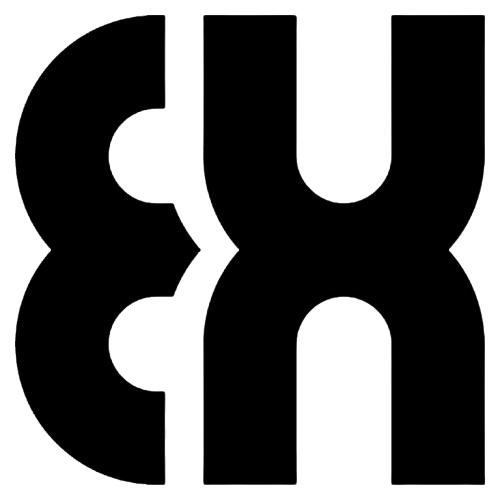Getting Started
There are several way to using EchoX.
Installing from Package Manager
EchoX is typically installed via a package manager such as Yarn or NPM.
sh
$ npm add -S echoxsh
$ pnpm add -S echoxsh
$ yarn add -S echoxsh
$ bun add -S echoxEchoX can then imported as a namespace:
js
import {html} from "echox";
const dom = html.div(["hello world"]);
document.body.append(dom);Imported as an ES module
In vanilla html, EchoX can be imported as an ES module, say from jsDelivr:
html
<script type="module">
import {html} from "https://cdn.jsdelivr.net/npm/echox/+esm";
const dom = html.div(["hello world"]);
document.body.append(dom);
</script>UMD Bundle
EchoX is also available as a UMD bundle for legacy browsers.
html
<script src="https://cdn.jsdelivr.net/npm/echox"></script>
<script>
const dom = ex.html.div(["hello world"]);
document.body.append(dom);
</script>